How to Voice Over a Video Without Professional Equipment
You Don’t Need Expensive Gear to Sound Professional


Voice over is necessary to provide clarity, context and professionalism on your videos. Nevertheless, not all can afford studio tools. Today, you do not have to spend a lot of money on microphones and soundproof rooms to start. You can still do quality voice overs using simple equipment and smart techniques. This guide will outline how to voice over a video without professional equipment. Let's dive in.
It does not require professional grade equipment to dub a video. With the current technologies of AI-Powered Dubbing, you can now dub videos without having to use your voice. These tools produce lifelike narration at low cost and in a short span.
Even a smartphone or simple headset can record good sound in a quiet room in the case of hands on recording. The sound is refined with the help of free editing software. You do not need professional gear to create effective voice overs in your video projects whether you are using AI or DIY.
You can easily dub videos at home using simple tools and smart techniques. Here are the best ways to get started.

AI voice-over tools, such as the Video Translation feature from All Voice Lab, automatically generate voice-over audio by translating and dubbing the spoken content in a video.
You simply upload your video, and the system detects the original speech, translates it, and produces a new audio track with a natural-sounding voice in the selected language.
This process eliminates the need for manual recording, making it useful for creators who need fast, consistent voiceovers without studio conditions.
The microphones of the modern smartphones are surprisingly good. Use a quiet room, speak slowly and make the phone stationary. Record your voice using a voice recording app, then add the audio to your video using one of the free video editing software available such as CapCut or iMovie.
Free programs such as Audacity allow you to record voice overs and edit them without having to invest in costly equipment. Plug in simple earphones or a USB microphone, record in a quiet room, and clean up the audio with noise reduction and volume controls and then synchronize it with your video.
The majority of laptops are equipped with an in-built microphone which can be utilized in voice overs. Sit near the mic, minimize the background noise and take in short recordings. Use free software to edit and clean the audio before putting it on top of your timeline.
All Voice Lab’s Video Translation allows you to translate, dub, and sync videos within a single workflow. Simply upload your video, select a voice style, and generate natural-sounding audio in just minutes.
The platform automatically handles subtitle translation, AI voice-over dubbing, subtitle removal, and high-resolution exporting, all with support for batch processing.
This tool is ideal for content creators, marketers, and educators looking to efficiently localize video content with human-like, expressive audio, without needing professional voice actors or studios.
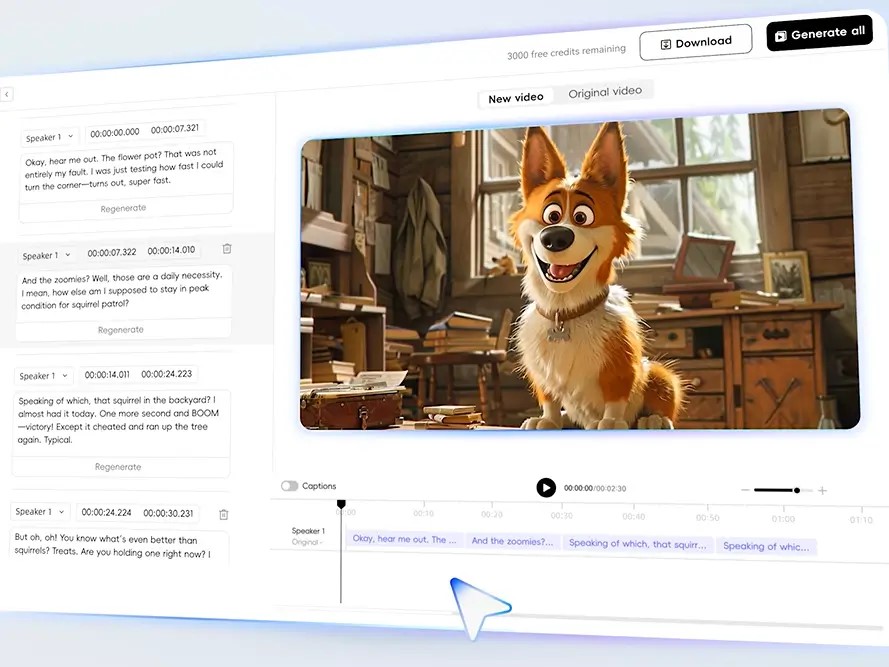
The Video Translation provided by AIl Voice Lab has all the features that make the process of dubbing easier. Such as:
·AI Narration
·AI Video Dubbing
·Automated Voiceover
·AI Video Translation
These are the main benefits of this compared to traditional dubbing:
There’s no need to buy a microphone or set up a recording booth to produce professional-quality voice-overs. Simply upload your video to the platform, and the AI engine handles voice generation, ensuring clarity and natural tone while saving both time and production costs.
The tool also supports multilingual dubbing, which makes it suitable when doing international videos. It maintains the same tone of voice in different languages. This enables easy adaptation of educational, business or entertainment content to be used in multiple markets without the need to hire multiple voice actors.
Using API and batch processing, you can dub a lot of videos in a short time. This streamlines the process and shortens the production time. It is ideal when a content team wants to produce lots of videos, but also to maintain a high standard of quality in the dubbing.
AI-Powered Dubbing are powerful tools but they can only work well when used properly. These are the tips to follow in order to enhance performance.
Not every project is compatible with any AI voice Choose a voice that suits the tone of what you are saying- casual, formal or emotional. Experiment with different voice styles and accents to find out what works best and is most natural and appealing to your particular audience and need.
The voice tools read word-for-word what you write, so write your script with speech rhythm in mind. Write in short sentences, in contractions, and in your own words. Proper punctuation assists in indicating the pauses and emotion, making the narration sound more human and less like a robot.
Sometimes, AI voices mispronounce unusual names or technical terms. Use phonetic spellings to guide pronunciation. Break long words into syllables or spell them out phonetically to ensure clarity. This simple trick greatly improves the accuracy and quality of the final voice-over.
Fine-tuning voice settings helps create a more expressive and natural result. Slow down for serious content or speed up for excitement. Adjust pitch to reflect emotion, and insert pauses to enhance pacing. These tweaks prevent monotone delivery and improve listener engagement.
Rather than generate one long audio file, divide your script into short segments. This gives you more control over pacing and intonation. It also makes it easier to fix errors and re-record sections without having to redo the entire script.
AI-generated voices rarely sound perfect on the first try. Always listen to the full result before finalizing. Identify awkward phrasing, unnatural pauses, or mispronunciations. Tweak your script or settings, regenerate, and repeat until it sounds smooth and convincing.
If you're using speech-to-text AI dubbing, always record in a quiet space with minimal echo. Background noise, overlapping speech, or low-quality audio may confuse the AI model and affect dubbing accuracy. Clear input leads to better voice transformation results.
Dubbing a video no longer requires expensive gear or a professional studio. With AI-Powered Dubbing and simple tools, anyone can create clear, engaging voice-overs from home.
Whether you're a content creator or business owner, these methods make quality dubbing accessible and affordable. Start experimenting today and bring your videos to life with confidence and creativity.