How to Translate Twitter Videos in Minutes
Quick and Easy Steps to Translate Any Twitter Video Effortlessly


Twitter videos have grown in popularity to be of significant importance in the consumption of messages, sharing of stories, and connecting with people in the world. Videos can make messages come alive, whether it is breaking news or a viral video, or an educational video. There is, however, one slight hitch: what happens when the video is in a language you do not understand? That is where you can find a bit of an advantage in knowing how to translate Twitter videos in minutes.
In this article, we are going to discuss the reason why it is necessary to translate videos on Twitter, the shortcomings of the built-in translation tools on Twitter, the operation principle of the translation bots, and the reasons why translating videos with the help of some AI-powered services like All Voice Lab is fast and not challenging at all. I will further provide tips that you can personally use to get the optimal outcomes of translations.
The internet is borderless, and Twitter captures this well. Sources are found all over the world, in every type of language. Videos are just super powerful as they capture images, sound, and emotion, but this is just one of the reasons why it is important, as you may not get the message at all unless you understand the language.
Subtitling Twitter clips is of assistance:
Expand Your Audience Potential: Translating your content can make it accessible to a wider range of viewers across different languages and regions, increasing the chances of reaching new audiences.
Make content accessible: Subtitles and translations allow people with hearing difficulties and non-native speakers to get access to content.
Promote knowledge: Translation is a bridge between cultures because it allows individuals to learn stories from other people around the globe.
Concisely, language translation of the videos deconstructs language barriers, allowing everyone to participate in the dialogue.
Twitter offers a convenient built-in translation tool that automatically translates tweet text into various languages. This is especially useful for understanding written content such as tweet replies and text-based posts, enabling smoother interaction with users worldwide. However, this feature only applies to text and does not extend to video or audio content. Twitter cannot automatically translate video dialogues or generate subtitles, which means video translations must be handled manually by creators.
Twitter’s translation feature serves well for text-based tweets but leaves a gap when it comes to video content. Since it cannot handle video translation or subtitles, creators looking to engage diverse audiences with their videos will need to explore dedicated tools or services that specialize in accurate, synchronized translations.
Some Twitter bots exist to translate when you mention them or send a specific command. Occasionally, they can extract text from videos and provide translations. These bots are not built-in Twitter features. They are third-party tools designed to assist with quick translations.
These bots mainly offer text-based translations, requiring viewers to read subtitles while watching videos. Machine translations can sometimes be inaccurate, especially when dealing with slang, idioms, or cultural nuances. Moreover, these bots do not generate proper captions or dubbed audio, so the viewing experience may feel incomplete or less polished.
Thus, translation bots serve as handy tools for fast, informal understanding of tweets and some video content. But if you require professional, high-quality translations for videos, more specialized services and platforms are necessary.

If you’re looking for a fast and reliable way to translate Twitter videos, All Voice Lab stands out as one of the top choices. Their AI Video Translator technology uses advanced AI to convert your video's audio into multiple languages, delivering translations as either voiceovers or subtitles.
Here’s a step-by-step guide on how to use All Voice Lab to translate your Twitter videos:
Twitter does not allow one to download videos, and so the first thing you would need to do is use an online video downloader or browser extension to download the Twitter video to your phone or computer.
Register and create an account at https://www.allvoicelab.com/. The interface is simple, hence anyone could navigate the site regardless of their technical ability.
After logging in, you can find the video translation section. Upload the Twitter video file that you saved. The site supports popular video formats such as MP4, and you won’t have to change anything.
First, select the original language spoken in the video. Then, choose the target language for translation. All Voice Lab supports 33+ languages, with strong coverage of Chinese, Japanese, French, German, and Korean, among others.
At this stage, you can select how the AI delivers your translated content:
Dubbed Audio: The original audio track is replaced with a natural-sounding voiceover in the target language, allowing viewers to listen to the video entirely in the new language.
Subtitles: Translated text appears as subtitles, enabling viewers to read the translation while hearing the original audio.
Both options improve viewer understanding, so choose the one that best suits your audience’s preferences and viewing context.
After the AI translates your video, you preview the translation. You can change fonts, colors of subtitles, or timing. In voiceovers, you are able to select the various styles and tones of voice depending on the mood of the video.
Download the translated video when you like the outcome. You can upload it back to Twitter or any platform now, and people can watch your content in their language, but you will not have to rely on others to translate, and a whole new audience.
All Voice Lab combines speed and quality in a way few services can match. Its advanced technology delivers translations that sound natural, preserving the emotional impact of your videos. Affordable and user-friendly, it works well whether you need to translate a single video or handle large batches. You can explore its capabilities firsthand by visiting All Voice Lab’s website and checking out their video translation page.
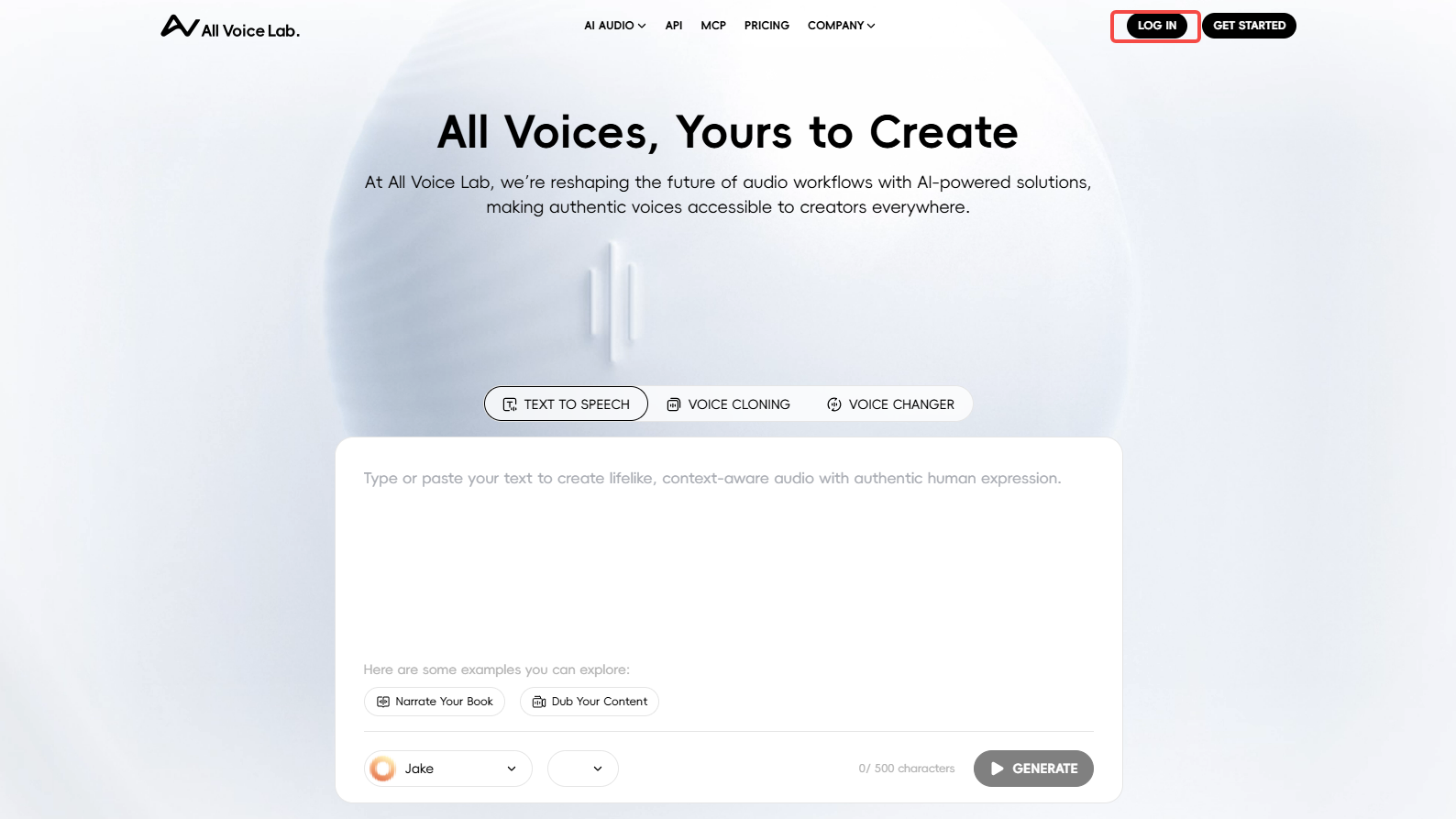
To get the best results when translating Twitter videos, keep these tips in mind:
Choose videos with clear, audible sound. Low audio quality can make translation much harder and less accurate.
Always review and edit AI-generated translations. While AI tools are helpful, they’re not perfect; double-check to fix any incorrect parts.
Use a combination of subtitles and dubbing if possible, as some viewers prefer reading while others favor listening.
Respect the original creators by seeking their permission before translating or sharing videos you didn’t produce yourself.
Following these guidelines can improve translation quality and foster positive relationships with both creators and audiences.
How do you translate Twitter videos in minutes? In case you simply need to translate the texts in tweets, the built-in translation feature of Twitter is quite a decent tool. Additionally, translation bots might offer some improvement, but remain limited in translating videos.
Anyone looking to share their videos with a global audience should consider AI-powered solutions like All Voice Lab, a reliable and effective option. They provide fast turnaround times along with professional-quality results, allowing you to easily add subtitles or create dubbed voiceovers.
Get your Twitter videos a worldwide voice and speak to millions of people when you use All Voice Lab. And it can be done in a breeze; just go to https://www.allvoicelab.com/ and see how easy it is to translate videos.